We’re excited to introduce Active Branching — a major new feature about how assets move through your pipeline.
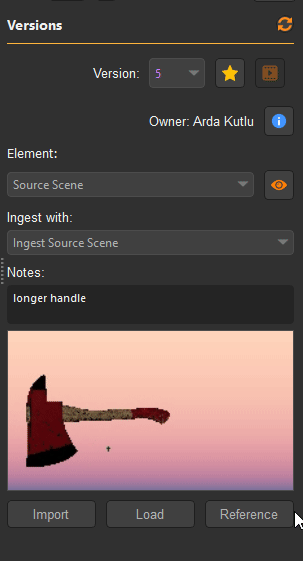
At its core, Active Branching introduces two always-
updated, long-living versions of your assets: LIVE and PRO. These branches act as continuously evolving points that artists can rely on without needing to manually switch versions or use studio-specific tools.
Why Active Branching?
Because managing versions shouldn’t slow you down.
This feature is all about speed, simplicity, and safety. It’s designed especially with small teams and individuals in mind — people who want to stay nimble without sacrificing control or traceability.
How it Works
Here’s the breakdown:
-
- All your usual publish versions are still there. Nothing changes if you prefer the classic workflow.
- LIVE is updated automatically every time new version published. No extra steps.
- PRO is for production-approved versions only. It’s updated only when a supervisor (or admin) promotes a version.
- Both LIVE and PRO are tracked, with their own internal databases, so you always know exactly which version they’re based on.
- When artists reference a LIVE or PRO branch in their scenes, they automatically stay up-to-date — no version switching, no re-referencing.
A Sample Workflow
Let’s say you’re a rigger working on a character:
-
- You publish your first version of the rig. It becomes the LIVE branch automatically.
- Since this is the initial release, you (or your supervisor) promote it to PRO right away.
- You create a test scene and reference the LIVE version to continue iterating.
- An animator references the PRO version into a shot.
- You make updates to the rig, publish again — LIVE is instantly updated.
- You test your changes in your test scene (which always references LIVE).
- Once you’re happy, your supervisor promotes the new version — and now PRO is updated too.
- Animator’s scene will instantly get the latest approved rig, with zero manual steps.
Why It Matters
The two-branch system lets you confidently separate testing from production, while still moving fast:
-
- LIVE is your development sandbox.
- PRO is your production-safe checkpoint.
And because everything is tracked under the hood, you’ll always know where things came from — and where they’re going.